Youtube Downloader
Free download Youtube Videos / Shorts in high-quality format to your computer or smartphone.
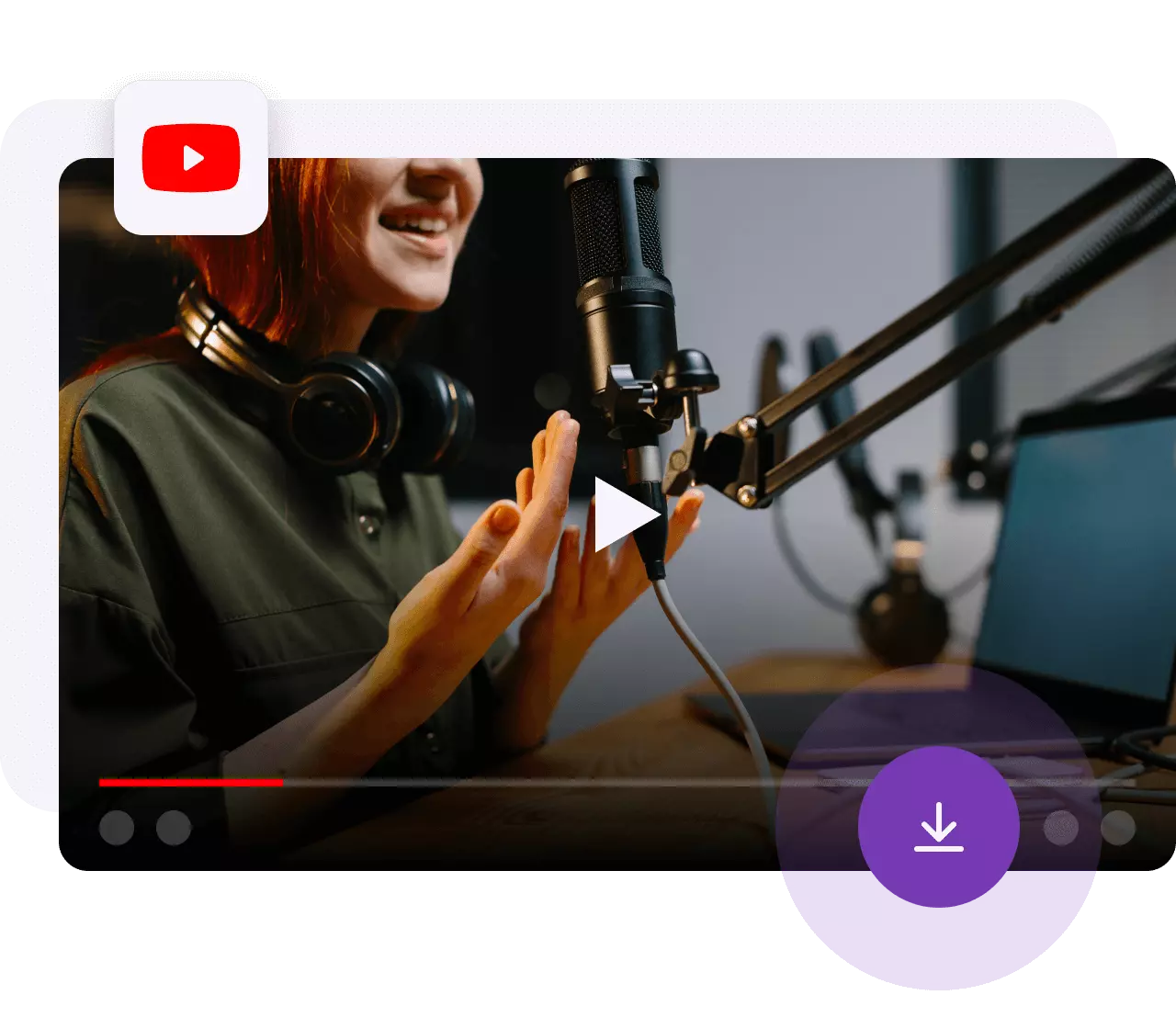
Easily Download YouTube Videos / Shorts
- Copy the video's link from the browser's address bar, or you can get the link by clicking the "Share" button and selecting "Copy link".
- Paste the video link you just copied into input box and press the Download button
- Wait a few seconds, you should see a list of all the available video qualities and formats.
Why use Download123.me to download YouTube Videos / Shorts?
Do you ever come across an amazing YouTube video that you want to save to your device? You don't know how. Download123.me, the YouTube Downloader App, is here to help. Just copy the YouTube video link and choose your download format. No need to wait!
One-click simplicity
Simply copy the video link from YouTube and paste it into our app. With a single click, the video will be downloaded to your device in no time.
A free tool with unlimited downloads.
Our app is a free YouTube downloader, you can download any YouTube video without any limit.
Download the highest quality YouTube videos.
Our YouTube video downloader gives you the flexibility to choose the download resolution that best suits your needs (Full HD, 1080p, 2K, 4K, 8K.).
Multiple format options
Download YouTube videos in MP3, MP4, 3GP, M4A or other formats to suit your needs and storage space.
Privacy and security
All videos are stored on YouTube's servers and all the videos that you download are downloaded to your system directly from their respective CDN servers.
No Registration Required
Unlike some download services, Download123.me's YouTube Video Downloader allows users to download videos directly without requiring account creation or registration.
Downloading YouTube Video / Shorts: What You Need to Know
YouTube Shorts is a new short-form video feature from YouTube that focuses on vertical videos at a maximum length of 60 seconds and various features for user interaction.
Yes, you can download the YouTube Shorts. The process is the same for downloading normal YouTube videos.
Feel free to download any YouTube Video/Short you want with our app. There are no limitations.
On PC: You can get the link to a YouTube Video, Youtube Shorts from the address bar of your web browser.
On Mobile App: You can copy the link to a YouTube video by clicking the "Share" button and selecting "Copy link".
Paste the YouTube video link you just copied into input box and press the Download button
No, It is completely free to use. You can download YouTube video without any cost or subscription fees. We only put a few ads to support our development.
Download123.me allows you to download YouTube videos in MP4, MP3, 3GP, M4A.
Check the default "Download" folder specified in your browser settings. You can usually find this in the browser's settings or options menu. In case you can't find the file, go to your browser’s download history and look where the file is saved.
Yes it is, as long as you download them for your own private use. However, you are not allowed to use the videos for commercial purposes, e.g. selling them to other people without the creator's consent..
Of course! Download123.me is designed to be a safe and secure platform. All videos are stored on Facebook/YouTube/Tiktok...'s servers and all the videos that you download are downloaded to your system directly from their respective CDN servers.
No, Our YouTube downloader is 100% online. It is designed to be accessible on both desktop and mobile devices. You can use it on your smartphone or tablet to download content easily.
